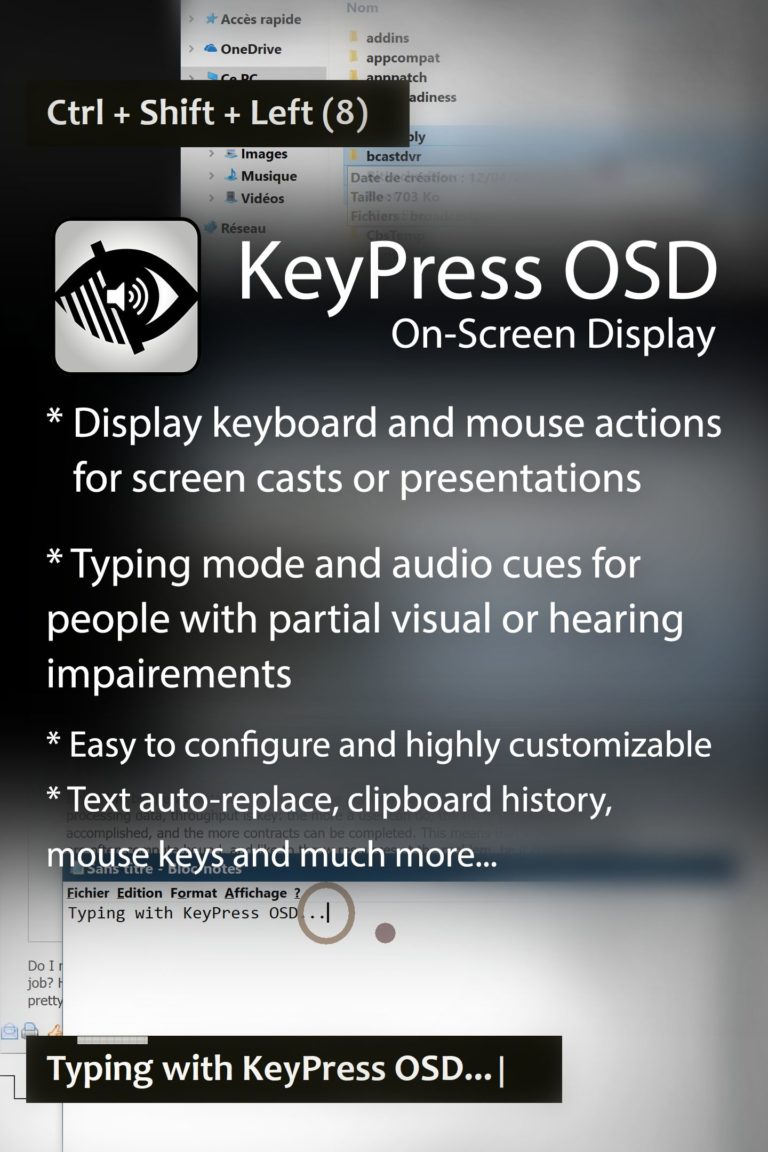Features list
This application is packed with many unique features you cannot find implemented elsewhere.
- Support for at least 200 keyboard layouts. It recognizes key names with Shift, AltGr, and dead keys for each of these layouts.
- Full-support for Cyrillic, Greek and Latin [extended] alphabets
and almost any language based on abugida scripts: Bengali, Devanagari,
Telugu, Tamil, and so on… - In alternate typing mode, full support for Arabic, Chinese, Japanese, Korean and other languages and keyboard layouts.
- Full-support for Cyrillic, Greek and Latin [extended] alphabets
- Automatic detection of keyboard layouts.
- Display a list of previously pressed keys, useful for video tutorials.
- Detect complex keyboard combinations, e.g., Shift + E + Space + Right Click. [only when typing mode is disabled]
- Count key presses or key fires and mouse clicks.
- Indicators for Caps Lock, Num Lock and Scroll Lock states in the OSD.
- Typing mode. It shows what you are typing in an expanding text area.
- Virtual caret/cursor navigation:
- Navigate through typed text in the OSD in synch with the text field of the host application.
- Basic support for copy, paste, cut and undo with Ctrl + A / Z / X / C / V.
- Support for text selections with customizable style.
- Shortcuts to copy the text from the active text field into the OSD, or paste the OSD content to it.
- Advanced automatic text expansion [or auto-replace], e.g, ‘btw’
expands to ‘by the way’, or ‘bbl’ to ‘be back later’. The snippets can
be invoked by keyboard shortcuts as well. These can be dynamic, with
various types of references: argumements/variables, other snippets, the
clipboard and so on. Caret repositioning is also possible. - Multi-Clipboard support. You can easily retrieve previous
clipboard contents and text typed in the OSD. The texts stored in the
clipboards retain their formatting. You can easily manage the list, and
pin/lock clipboards. - Multiline preview for long text lines.
- Typed text history. On pressing Enter or Escape, it records
written lines. You can get back to them by invoking the multiline
preview with {Pause} key. - Automatic resizing of the OSD / HUD.
- Various options to personalize the OSD: size, position, colors, style, and set alignment to left, center or right.
- The OSD can hide or switch its location automatically when the
mouse cursor runs over it. Or you can have it allow drag to facilitate
repositioning at any time. - Mouse Spotlight. Emphasize the mouse cursor location by darkening
the entire screen except for a user-defined radius around its location. - Customizable visual mouse clicks and mouse halo to indicate its location, flash mouse cursor after idling.
- Mouse keys. Move the mouse cursor with the numpad keys.
- Ability to lock Left, Right and Middle clicks to facilitate drag-n-drop operations, using ScrollLock or numpad Enter.
- Option to wrap / warp mouse movements at screen edges.
- Ability to move in 16 different directions by combining two directions simultaneously.
- Ease to alternate between cursor speeds using Capslock.
- Distinct beepers for different types of keys and buttons, or when typing with Capslock.
- Dark mode user interface
- Full multi-monitor support.
- Customizable toolbar for enhanced touch screens support.
- Fully customizable keyboard shortcuts.
- Portable. No need to install/uninstall. Settings stored in an easy to read INI file.
- Easy to configure with many options in the Settings panels to enable or disable features, and customize behavior or its look.
- Option to update to the latest version.
Watch a YouTube video of KeyPress OSD in action.