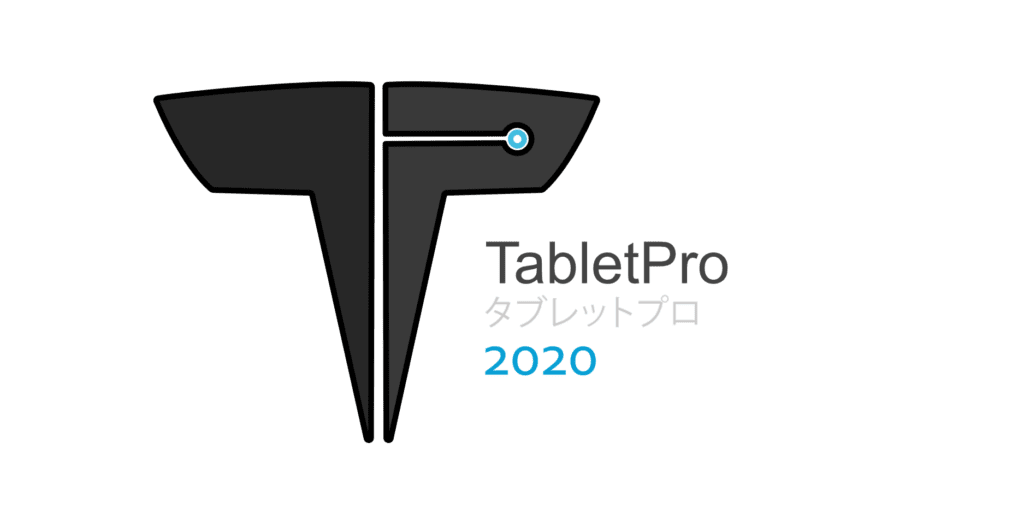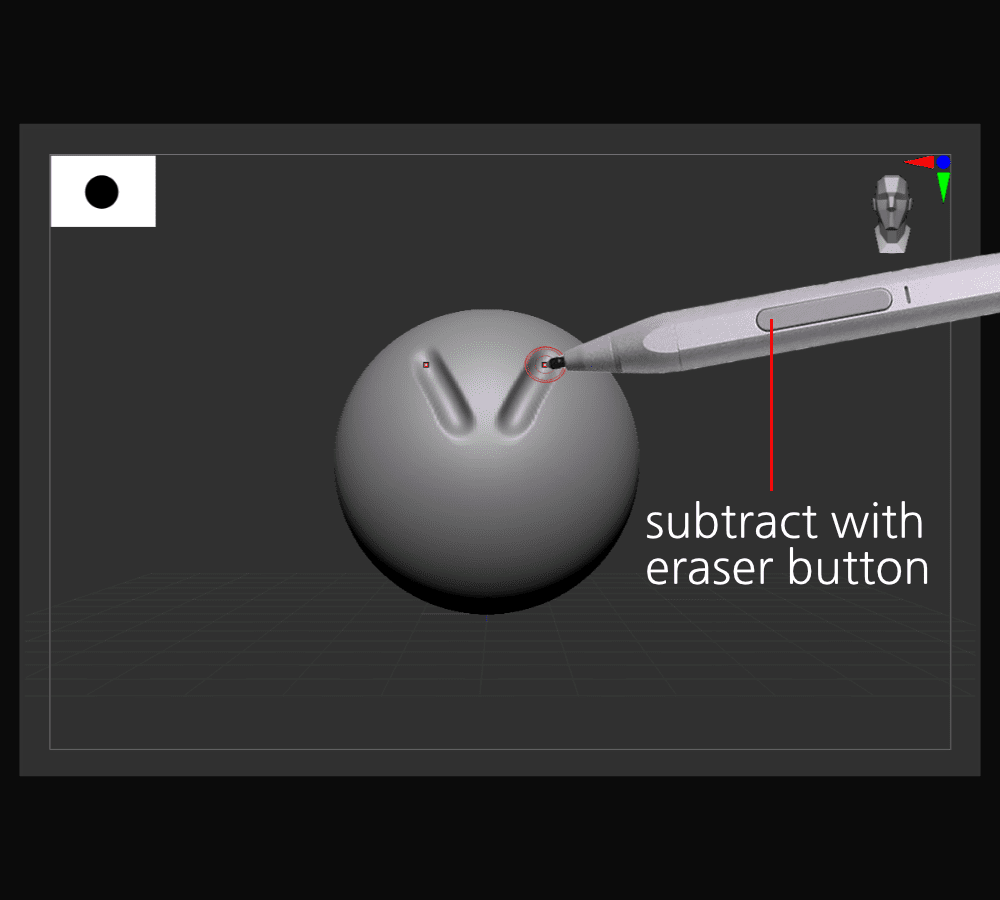Zbrush
How to use Zbrush on a Win 10 tablet
Unlock Advanced Features on a Surface device
Setting up your tablet for use with Tablet Pro and Zbrush has a number of steps but don’t be worried. I’ll take you through the easy steps and when you are done it will be amazing to be able to powerfully sculpt in Zbrush anywhere. The whole process should take less than 5 minutes.
Watch the video to the right to get started.