

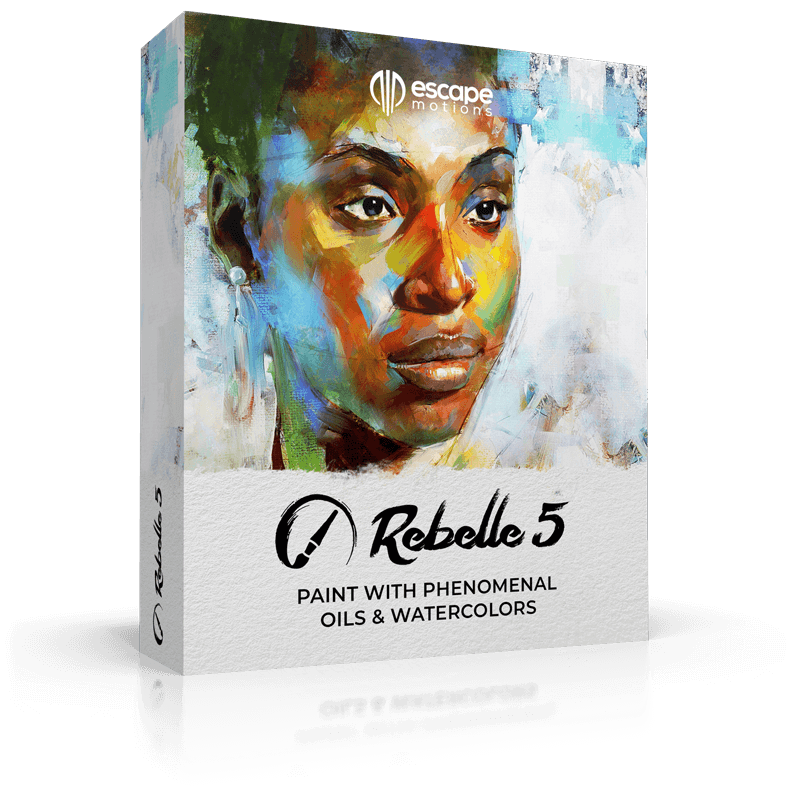
Krita is a full-featured digital painting application designed for artists. Whether you create illustrations, comics, animations, concept art or storyboards – Krita will be a powerful tool for you. Krita offers many common and innovative features to make painting more fun and more productive. There are great brush engines for sketching and painting, stabilizers for freehand inking, assistants for constructing complex scenes, a distraction-free canvas-only mode for painting without bother, clone layers, layer styles, filter and transform masks for non-destructive editing. Krita supports all the most used file formats, including PSD. Krita supports animation with onion skinning, storyboarding, comic book project management, scripting in Python, many powerful filters, selection tools, colorizing tools, color managed workflows, flexible workspaces… And much, much more. Discover the full feature set of Krita at https://krita.org!
***Pen Tool Shared Mini-Preset*** [ArtistPad_Medium] aspect=2,8 scale=100,100 tile000=blank,0,94,100,6,515,,,323232 tile001=VK_SPACE,66,51,33,7,771,%uF255,73e600,323232 tile002=blank,0,51,33,7,779,%uF07E,33ff33,323232 tile003=B,50,58,50,7,515,%uF1FC,,323232 tile004=VK_F5,0,65,50,7,515,brush,,323232 tile005=VK_F3,50,37,50,14,771,%uF0E4,0073e6,323232 tile006=VK_DELETE,66,7,33,7,515,%uF014,,323232 tile007=Z,0,37,50,14,775,%uF112,ff8000,323232 tile008=E,50,65,50,7,515,%uF12D,,323232 tile009=A,50,72,50,7,783,%uF05C,ff8000,323232 tile010=M,66,30,33,7,539,%uF1EC,,323232 tile011=S,0,30,33,7,539,%uF10A,,323232 tile012=L,33,79,33,5,515,%uF8C8,,323232 tile013=N,33,30,33,7,539,%uF007,,323232 tile014=S,0,7,33,7,519,%uF0C7,,323232 tile015=VK_PRIOR,0,79,33,5,515,%uF077,,323232 tile016=VK_NEXT,0,84,33,5,515,%uF078,,323232 tile017=VK_TAB,0,14,50,8,515,%uF065,,323232 tile018=VK_LWIN,0,95,33,4,515,%uF17A,,323232 tile019=VK_SPACE,33,51,33,7,807,%uF00E,e600e6,323232 tile020=blank,0,58,50,7,775,%uF041,ff8000,323232 tile021=H,0,89,33,5,643,%uF130,,323232 tile022=V,66,95,33,4,519,%uF0F6,,323232 tile023=C,33,95,33,4,519,%uF0C5,,323232 tile024=tabtip,66,89,33,5,515,%uF11C,,323232 tile025=VK_INSERT,33,84,33,5,515,%uF196,,323232 tile026=T,66,79,33,5,519,%uF047,,323232 tile027=VK_NUMPAD6,0,22,50,8,524,%uF130%20%20Voculus,,323232 tile028=VK_NUMPAD7,50,14,50,8,524,%uF130%20%20Voculus,,323232 tile029=VK_NUMPAD5,50,22,50,8,524,%uF130%20%20Voculus,,323232 tile030=VK_RETURN,66,84,33,5,515,%uF00C,,323232 tile031=blank,0,72,50,7,523,Shift,,323232 tile032=E,33,0,66,7,907,Krita,D804B5,323232,,Click%20to%20Edit tile033=rbtn,33,7,33,7,515,%uF8CC,,323232,,Right%20click tile034=O,33,89,33,5,647,%uF11C+,,323232 tile035=VK_OEM_5,0,0,33,7,775,%uF040,3399ff,323232,,Pen%20Tool%20Panel tile036=pad,0,0,100,100 ***End Pen Tool Shared Mini-Preset***
Clip Studio Paint is the complete illustration, comic, and animation tool used by over 20 million professional and hobby artists worldwide¹. Get up to 3 months free! ●Draw as you please with Clip Studio Paint Over 40,000 free and premium brushes by creators worldwide Use Liquify to tweak your art after the fact Pose 3D models to help you draw people, animals, and objects at tricky angles Draw, animate, add sound, create comics, and more! ● Supporting your growth as an artist Free courses on the official Clip Studio Paint website & YouTube channel Thousands of user Tips available on our site Download over 100,000 materials by community members Share your work easily on social media - record a timelapse of your process Brushes that go beyond: ・Default pencils, pens, markers, pastels, watercolor, ink, oil brushes, and more ・Customize brush texture, shape, dual brush setting, edge, spray effect, and more ・Thousands of brushes made by creators to download ・Import your favorite ABR Photoshop brushes ・Make line art like a pro with Line Stabilization ・Use your fingers to adjust the line thickness and shape Limitless layers: ・Create up to 10,000 layers ・Set reference layers to fill effectively ・Create layer masks to control your effects ・28 different layer effects built in ・Create vector layers for vector drawing Color smart: ・Lay down flat colors with smart fill tool ・Instantly color with the automatic AI colorizer ・Use the Sub View to import images and sample the colors ・Gradient maps offer greater control over your colors Comic, manga, webtoon tools: ・Create speech bubbles, frames, and action lines with a single tap ・Comic/webtoon templates ・Preview your webtoon on your smartphone before you publish ・Manage multi-page works ・Collaborate with a team in the same project file ・Explore a range of comic fonts ・Countless screentones available Full animation studio: ・Make anything from GIFs to full-length animations ・Add sound, camera movements, and more Professional Tools: ・Import/Export PSD files ・Import 3D data to create backgrounds quickly ・Use rulers to make shapes, snap to perspective, draw symmetrical lines, and more ・Apply gradients to complex shapes instantly ¹Research: Celsys ● Target devices and specifications OS ・English-language Microsoft Windows 64-bit OS ・Windows 8.1 ・Windows 10 ・Windows 11 Computer Specifications ・Intel & AMD CPUs with support for SSE2 ・GPU with support for OpenGL 2.1 ・2GB+ memory required, 8GB+ recommended Storage space ・Minimum 3GB free storage space ●Clip Studio Accounts You will need to log in with a free Clip Studio account use the Clip Studio Paint. https://accounts.clip-studio.com/register ●CLIP STUDIO SUPPORT https://support.clip-studio.com/en-us ●CLIP STUDIO PAINT Official Tips & Tutorials https://tips.clip-studio.com/en-us/official ●Youtube https://www.youtube.com/CLIPSTUDIOPAINTchannel ●Instagram https://instagram.com/clipstudioofficial/ ●TikTok https://www.tiktok.com/@clipstudioofficial
***Pen Tool Shared Mini-Preset*** [ArtistPad_Medium] aspect=2,8 scale=100,100 tile000=blank,0,94,100,6,515,,,161A1F tile001=menu,33,87,33,8,,,,,,preset%20by%20Justice%20Frangipane tile002=VK_F8,33,10,33,5,776,%uF255,ffffff,103E42 tile003=VK_F6,66,44,33,7,771,%uF53F,ffffff,058C76 tile004=VK_OEM_4,66,37,33,7,787,%uF078,C01E36,440913,,switch%20layers%20down tile005=P,0,67,33,7,771,%uF303,1085ce,161A1F,,pencil tile006=B,66,67,33,7,259,%uF1FC%20,eabd1c,,,brush tile007=Z,0,51,33,8,775,%uF112,fccb0a,103E42,,undo tile008=blank,33,29,33,8,779,shift,C01E36,2d2c27 tile009=VK_OEM_6,66,29,33,8,787,%uF077,C01E36,440913,,switch%20layers%20up tile010=blank,33,51,33,8,787,%uF041,eabd1c,058C76,,color%20picker tile011=Y,0,37,33,7,775,%uF14D,C01E36,103E42,,redo tile012=VK_TAB,66,5,33,5,523,%uF065,,103E42,,fullscreen tile013=tabtip,66,95,33,4,515,%uF11C,,161A1F,,touch%20keyboard tile014=T,0,94,40,6,647,%uF019,,161A1F tile015=VK_F9,0,10,33,5,779,%uF03E,ffffff,161A1F,,reference%20layer%20%28map%29 tile016=H,33,5,33,5,643,%uF130,,161A1F,,cortana tile017=V,66,88,33,6,519,%uF15C,,161A1F,,paste tile018=M,0,22,33,7,515,%uF8C8,,103E42,,lasso tile019=C,0,88,33,6,519,%uF0C5,,161A1F,,copy tile020=VK_ESCAPE,0,5,33,5,512,dsel,,161A1F tile021=D,0,15,33,7,515,%uF854,1085ce,103E42 tile022=blank,66,51,34,8,791,%uF121,000000,103E42,,brush%20resize tile023=S,33,94,33,6,651,%uF16D,,161A1F,,screenshot tile024=blank,33,37,33,7,775,ctrl,C01E36,440913 tile025=0,33,22,33,7,768,%uF357,ffffff,2d2c27 tile026=VK_DELETE,66,15,33,7,515,%uF895,,2d2c27,,delete tile027=T,33,15,33,7,519,%uF320,fccb0a,2d2c27,,transform tile028=VK_F7,33,44,33,7,771,%uF5FD,1085ce,440913,,layers tile029=VK_RETURN,66,22,33,7,515,%uF00C,fccb0a,2d2c27,,enter tile030=C,33,74,33,7,259,%uF1A5,EBEBEB,,,eraser tile031=VK_SPACE,66,59,34,8,807,%uF00E,ffffff,0A917E,,zoom tile032=VK_SPACE,33,59,33,8,771,%uF255,ffffff,00BD84,,pan tile033=VK_F4,0,44,33,7,771,%uF618,eabd1c,440913,,brushes%20panel tile034=VK_F10,0,74,33,7,779,%uF00A,eabd1c,1F9B7D tile035=VK_F3,0,29,33,8,779,Sub,C01E36,2d2c27 tile036=F,0,81,33,7,259,%uF0EC,8ce0ff,,,flip%20canvas%20%28map%29 tile037=VK_F4,33,81,33,7,779,%uF013,FFFFFF,161A1F tile038=J,33,67,33,7,771,%uF595,8ce0ff,00BD84,,watercolor%20%28map%29 tile039=F,66,81,33,7,771,%uF362,1085ce,161A1F,333%2C199 tile040=D,66,10,33,5,519,%uF057,,2d2c27,,deselect tile041=R,0,59,33,8,771,%uF021,1085ce,103E42,333%2C199 tile042=H,66,74,33,7,259,%uF304,eabd1c,,,brush tile043=VK_OEM_5,0,0,33,5,775,%uF040,3399ff,161A1F,,Pen%20Tool%20Panel tile044=E,33,0,66,5,651,ClipStudio,,161A1F,,Click%20to%20Edit tile045=pad,0,0,100,100 ***End Pen Tool Shared Mini-Preset***
Clip Studio Paint is the complete illustration, comic, and animation tool used by over 20 million professional and hobby artists worldwide¹. Get up to 3 months free! ●Draw as you please with Clip Studio Paint Over 40,000 free and premium brushes by creators worldwide Use Liquify to tweak your art after the fact Pose 3D models to help you draw people, animals, and objects at tricky angles Draw, animate, add sound, create comics, and more! ● Supporting your growth as an artist Free courses on the official Clip Studio Paint website & YouTube channel Thousands of user Tips available on our site Download over 100,000 materials by community members Share your work easily on social media - record a timelapse of your process Brushes that go beyond: ・Default pencils, pens, markers, pastels, watercolor, ink, oil brushes, and more ・Customize brush texture, shape, dual brush setting, edge, spray effect, and more ・Thousands of brushes made by creators to download ・Import your favorite ABR Photoshop brushes ・Make line art like a pro with Line Stabilization ・Use your fingers to adjust the line thickness and shape Limitless layers: ・Create up to 10,000 layers ・Set reference layers to fill effectively ・Create layer masks to control your effects ・28 different layer effects built in ・Create vector layers for vector drawing Color smart: ・Lay down flat colors with smart fill tool ・Instantly color with the automatic AI colorizer ・Use the Sub View to import images and sample the colors ・Gradient maps offer greater control over your colors Comic, manga, webtoon tools: ・Create speech bubbles, frames, and action lines with a single tap ・Comic/webtoon templates ・Preview your webtoon on your smartphone before you publish ・Manage multi-page works ・Collaborate with a team in the same project file ・Explore a range of comic fonts ・Countless screentones available Full animation studio: ・Make anything from GIFs to full-length animations ・Add sound, camera movements, and more Professional Tools: ・Import/Export PSD files ・Import 3D data to create backgrounds quickly ・Use rulers to make shapes, snap to perspective, draw symmetrical lines, and more ・Apply gradients to complex shapes instantly ¹Research: Celsys ● Target devices and specifications OS ・English-language Microsoft Windows 64-bit OS ・Windows 8.1 ・Windows 10 ・Windows 11 Computer Specifications ・Intel & AMD CPUs with support for SSE2 ・GPU with support for OpenGL 2.1 ・2GB+ memory required, 8GB+ recommended Storage space ・Minimum 3GB free storage space ●Clip Studio Accounts You will need to log in with a free Clip Studio account use the Clip Studio Paint. https://accounts.clip-studio.com/register ●CLIP STUDIO SUPPORT https://support.clip-studio.com/en-us ●CLIP STUDIO PAINT Official Tips & Tutorials https://tips.clip-studio.com/en-us/official ●Youtube https://www.youtube.com/CLIPSTUDIOPAINTchannel ●Instagram https://instagram.com/clipstudioofficial/ ●TikTok https://www.tiktok.com/@clipstudioofficial

Lunacy is a next-gen vector graphic app for UI, UX, and web design. It has everything you are used to in other similar apps and goes beyond. Created by designers for designers to focus on the workflow and minimize distractions. No more wasting time surfing the internet for graphics or switching apps to remove backgrounds, or thinking placeholder texts! Lunacy has it all and even more. Faster than Figma, smarter than Sketch!
100% FREE
Lunacy is absolutely free for personal and commercial use.
CROSS-PLATFORM APP
Lunacy runs on Windows, macOS, and Linux.
REAL-TIME COLLABORATION
Users working on different platforms can collaborate over the same design in real-time.
LOW SYSTEM REQUIREMENTS
Lunacy is not demanding on hardware and runs smoothly even on moderate laptops.
BUILT-IN GRAPHICS
Lunacy comes with built-in graphics:
Icons
Photos
Illustrations
You can use this content for free if you set a link to Icons8 in your final work. Or you can subscribe to one of our paid plans and forget about linking.
AI-POWERED TOOLS ONBOARD
Inside Lunacy, you will find some handy tools that will save you tons of time:
Background remover — get rid of photo backgrounds in one click
Image upscaler — enlarge images and enhance their resolution
Avatar generator — instantly create user avatars when designing contact lists, chats, testimonial carousels and things alike
Text generator — forget about lorem ipsum and add meaningful copy to your designs in one click: names, job titles, cities, phone and credit card numbers, and more
WORKS ONLINE AND OFFLINE
You can work both with cloud and local documents. It’s up to you to choose. You can switch between the cloud and local modes whenever you want.
Cloud documents:
Accessible from anywhere
Up to10 simultaneous editors
Comments, observer mode and other collaboration perks
Local documents:
Privacy: what you save to a local file stays local
When you have to work over a low-bandwidth connection or with no internet at all
MINIMUM LEARNING CURVE
If you have experience with Sketch or Figma, in Lunacy you’ll feel like home.
FULL SUPPORT FOR SKETCH FILES
Lunacy natively works with the Sketch format. You can do whatever you want with .sketch files:
Open
Edit
Save
No need to buy a Mac and/or Sketch license. Lunacy can handle both dusty kits from Sketchappsources and the latest versions of .sketch files.
NO BOUNDS
Thanks to the native support for the Sketch format, you can use Lunacy with all major hand-off and version control tools like Avocode, Zeplin, Abstract, Simpli, etc.
If it is necessary, you can easily import .sketch files to Figma or XD
MADE FOR ARTISTS
Loved by creative professionals, Procreate has everything you need to create expressive sketches, rich paintings, gorgeous illustrations and beautiful animations. Procreate is the complete art studio you can take anywhere, packed with unique features and intuitive creative tools.