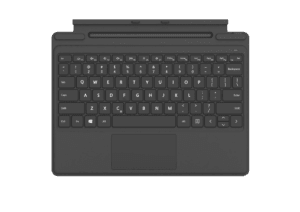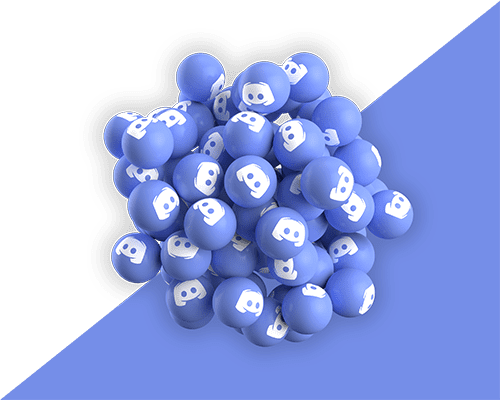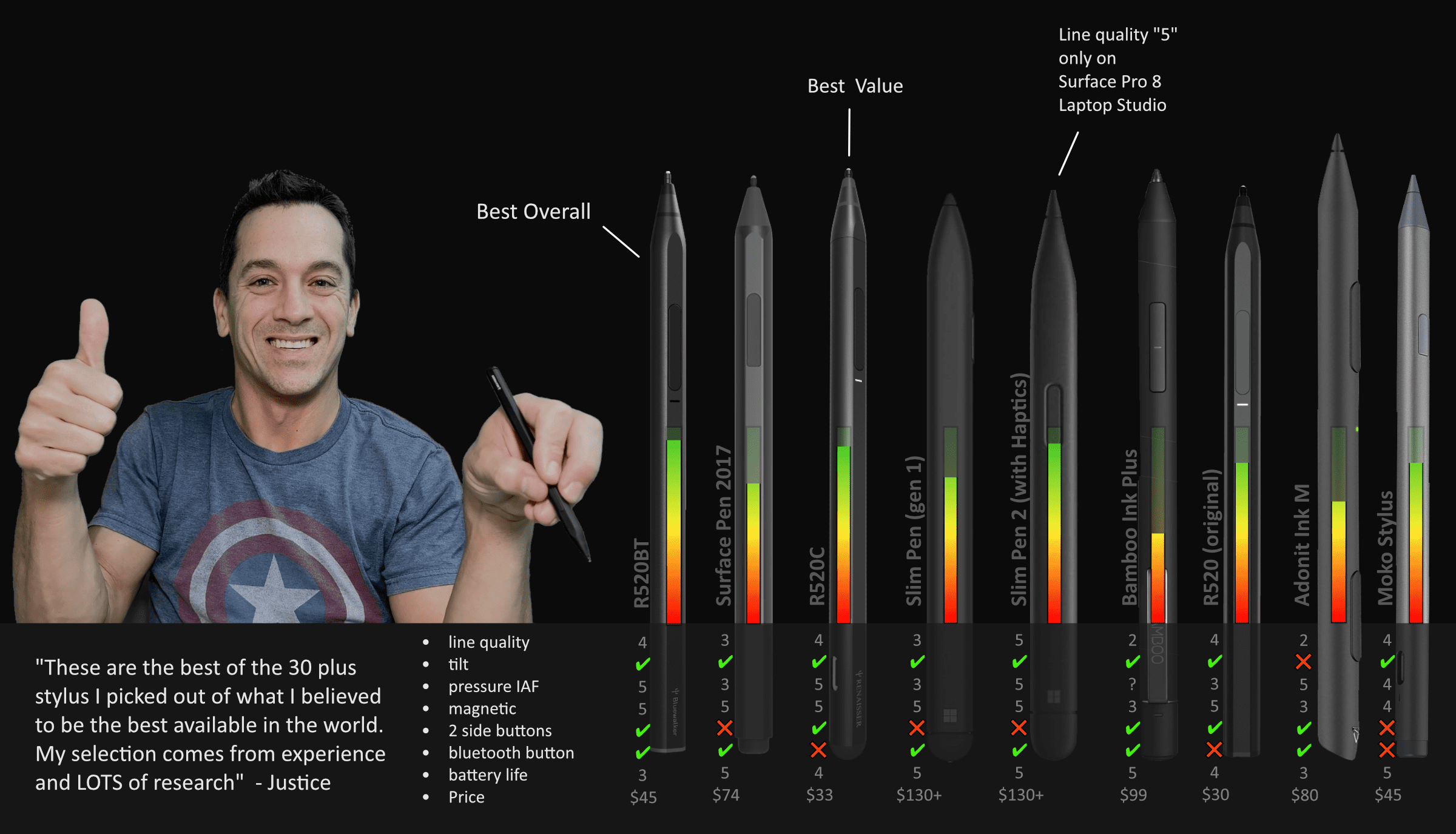Bonus #1
The Pen Tool full license included
Unlock Advanced Features on your Pen and Tablet
When you purchase the R Series 2 button stylus from our store you get a free copy of the infamous Pen Tool. The Pen Tool lets you adjust, control, modify and improve the performance of you Pen. It gives you the ability to change the side buttons to countless functions including CTRL, ALT, SHIFT modifiers useful in 2D and 3D software like Photoshop, Zbrush, Krita, Blender etc… Or just a simple “undo” command to make life faster and easier. If you have a Surface Pen or alternative like the R520, you want the Pen Tool.
*the Pen Tool license is sent as a URL in your purchase confirmation email
Tablet Pro
Make your
Tablet use
Epic
😍
Tablet use
Epic
😍