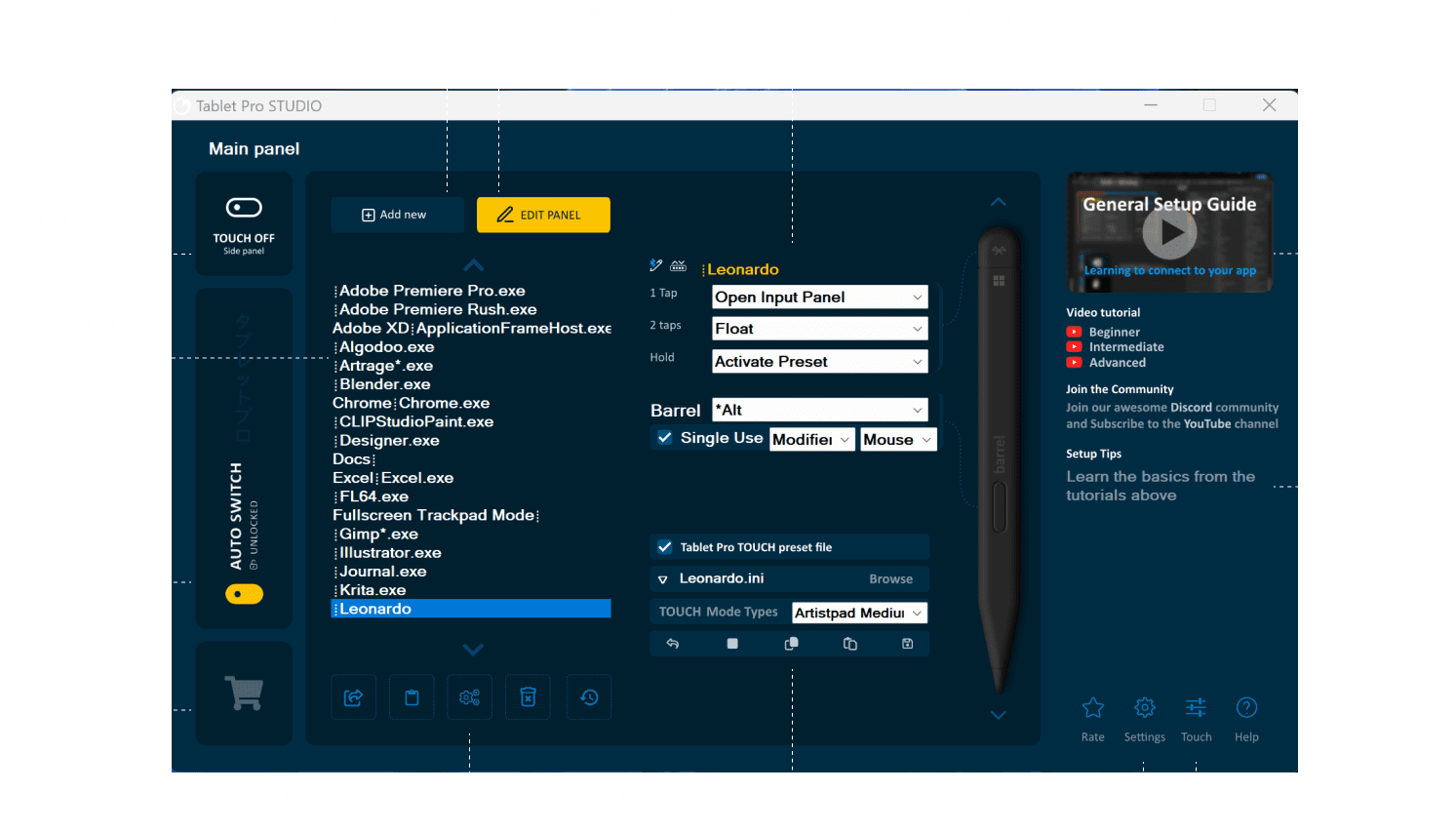
Frequently updated since 12+ years – Updates History 
REAL CUSTOMER SUPPORT
Use the button below to send a support email
Please include screenshots or video of the problem as well as enough details to understand what is happening. – Thank you 😊
For faster support go to the Discord channel
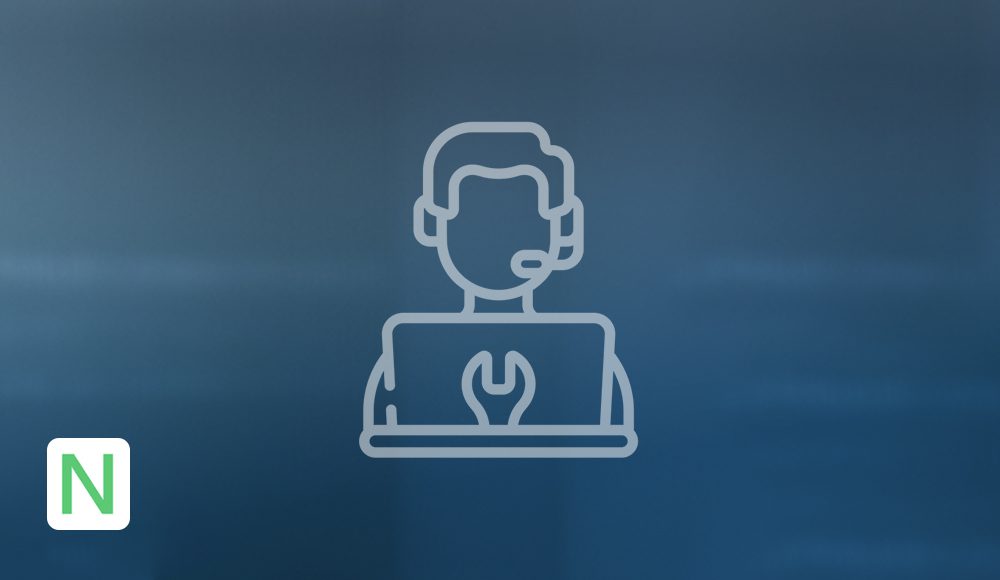
Nawzil Najeeb
Support for anything Microsoft
Nawzil is a Freelance Microsoft Consultant, Microsoft shareholder, former Microsoft employee and former Microsoft MVP (Most Valuable Professional).
He has worked as IT Administrator, Beta Program Manager, eCommerce Manager, Digital Marketing Manager and Social Media Manager at different companies in the past.
Freelance Microsoft Consultant: Providing premium technical support and consultancy for Microsoft products and services.
Technical Community Leader: Founder and Admin of some of the most active Microsoft communities on Facebook and Clubhouse including One Microsoft, Microsoft Surface, Microsoft 365 and Windows Insiders.
Quick FAQ
If Tablet Pro is automatically launching when you open another program you can disable this function in the Pen Tool. Either click on the “Lock” icon or select the preset you want to toggle off this behavior and uncheck “connect with Tablet Pro”
If the buttons don’t work or they click the wrong location it may be for a few reasons
Some of the buttons in Tablet Pro click a location on the screen instead of pressing a keyboard shortcut.
Please make sure that your program is maximized to full screen your taskbar is on the bottom of the screen and if you have trouble please watch the tutorial in the link below
Alternately some programs do not have a shortcut pre programmed in that maps to the button on the artist pad. In this situation you need to edit the programs keyboard shortcut to add the connection inside the program
The included presets for Zbrush and Blender provide a template using the drag frame, or drag location frames. This is the best way to nagivate in 3D currently. The Pen Tool is designed to help with navigation in 3D programs as well and coupled with a 2 button stylus is a solid, very usable solution (where the eraser button works to sub material) and alt can be mapped to the right click button on the side of the stylus. Please watch these videos if you have questions about 3D navigation. Zbrush – Blender
For Tablet Pro to work with a program in the most familiar way (like a keyboard) the program must use Microsoft’s newer touch api. The newer touch api has been around for a number of years now, and many of the newer programs have adopted it. Krita, Rebelle 4, Sai V2, Clip Studio Paint, and Leonardo are a few examples. Some Programs like Zbrush and Photoshop that have been around for 20+ years are still using the older api. This means to navigate in those programs you will need to use toggles or drag frames. The recommended option example is a “blank button, + alt +1 sec”. Tap the button then quickly start using the pen within 1 second. This works well for color picking and quick navigational movements in 3D. However, ideally, if your program doesn’t support SPT (simultaneous pen and touch), use of the Pen Tool is recommended. Assign the modifier to the side button (rbutton). The included presets in Tablet Pro have this behavior pre setup. Navigation on a drag frame is done with just touch while the pen is hovering and the touch movement performs the action. For more information on this please watch our SPT (simultaneous pen and touch) video on YouTube.
The purchase for Tablet Pro desktop is done using the Layout Editor in the Microsoft Store. The purchase includes a license for up to 10 machines using the same Microsoft account and can be used concurrently.
I provide a full replacement guarantee for the stylus from the date it is delivered for 90 days and often longer. I will ship out a new stylus, expedited if there is a problem, and you will not be charged extra.
The Pen Tool is now fully compatible with the Surface Pro 7 and Book 3. Compatibility is still pending on the Surface Pro X
The R520 (Renaisser Raphael 520 stylus) is a Windows Ink / Ntrig / Surface Pen alternative stylus. This means that it will work on ALL devices that support the Surface Pen. Please keep in mind that wacom based devices will not work with this stylus. Please check with your manufacturer of your device to see if the Surface Pen will work on it. We do NOT recommend the R520 stylus on devices that don’t support Microsoft’s 2.0 Pen Protocol that includes support for tilt data. That means that devices like the Surface Pro 3 may not work well with the R520 stylus. However, updating the pen drivers may resolve issues. Most Lenovo and Acer tablets are not compatible. Most HP, Dell, Microsoft and Asus are compatible. Please confirm your device.
Unfortunately, yes. However, the Chupacabra or “el Chupacabra” can be defeated and your cursor restored by following the following steps…. First make sure you don’t have ANY goat blood in your body, this is critical to prevent a possible fatal attack or worse. Second, or as I like to say “secondly” you can switch the pen to one that displays both buttons, invert and barrel, and make sure that “mouse mode” is not selected. Save.
Satisfaction Guaranteed
We guarantee every purchase with an unconditional money-back guarantee and licensed usage on up to 10 devices*
*devices must share the same Microsoft account

Justice Frangipane
Tablet Pro Team
